

REALLOCATE cancelled shifts
We’ve now improved the Our:Bank shift booking system to help increase shift fill across our NHS Trusts. If you no longer need a bank member to cover a shift in your ward, you can now REALLOCATE them to another ward/department.
How will the improvement work?
When you need to CANCEL a shift in your ward by using the DELETE SHIFT option on Our:Bank, a pop up notification will now appear on your dashboard with similar shifts in the same location but in different ward or department (subject to availability)
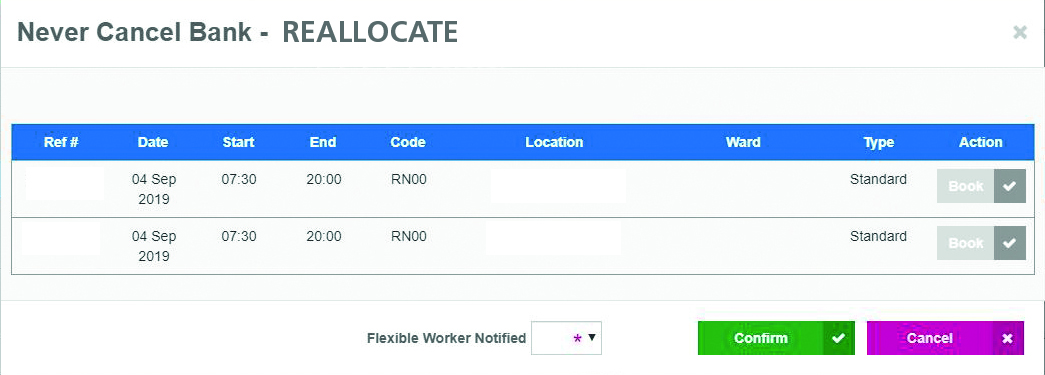
Once you confirm the cancellation of a shift, follow the steps below to reallocate the bank member.
1) From the list of available shifts, select the shift you would like to book for the bank member.
2) Confirm if you have notified the bank member.
a) If you respond yes it will be assumed that you have already notified the bank member.
b) If you respond no, the bank member will automatically receive a reallocation notification via My:Bank which they will be required to acknowledge.
When reallocating a bank member, always think about the new location and the time taken to get to their shift as the size of the hospital can vary and it may take the bank member additional time to get to their new shift than they may have originally planned.
Last year 5.4 million hours were cancelled across our managed trusts, play your part in reallocating cancelled shifts.